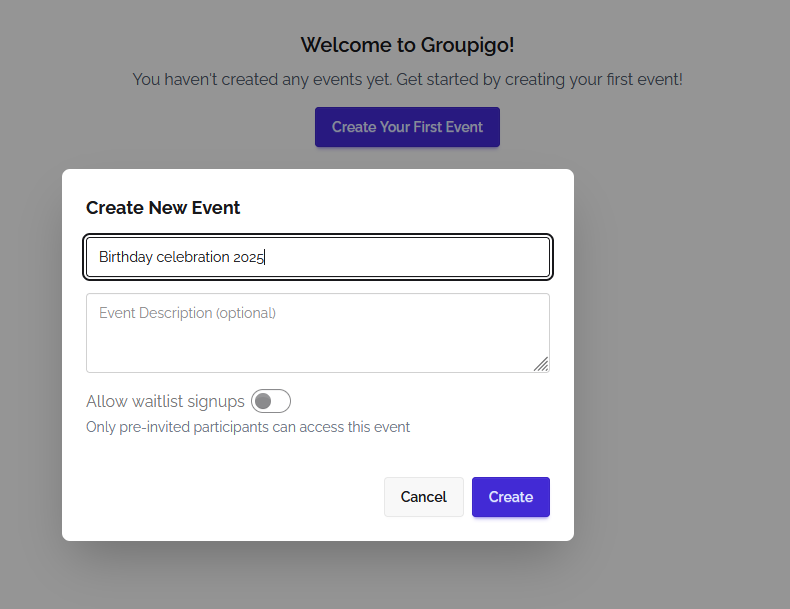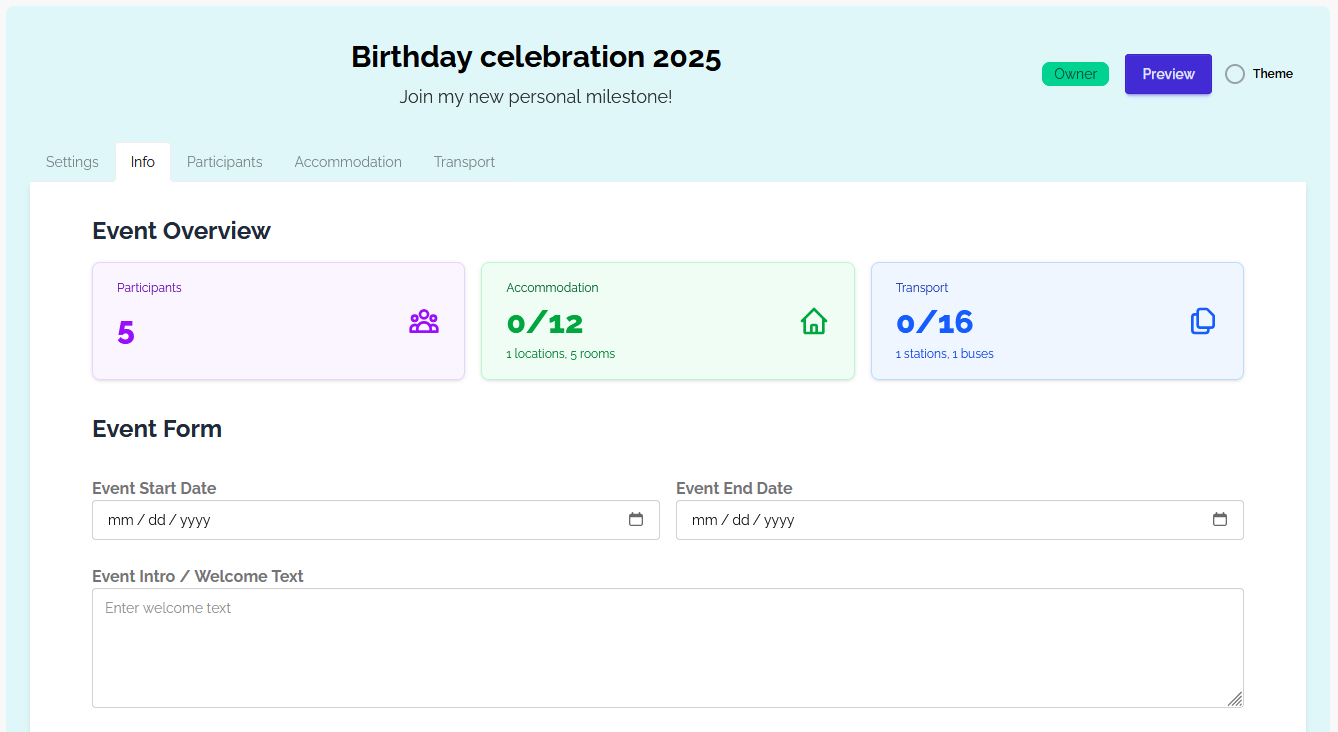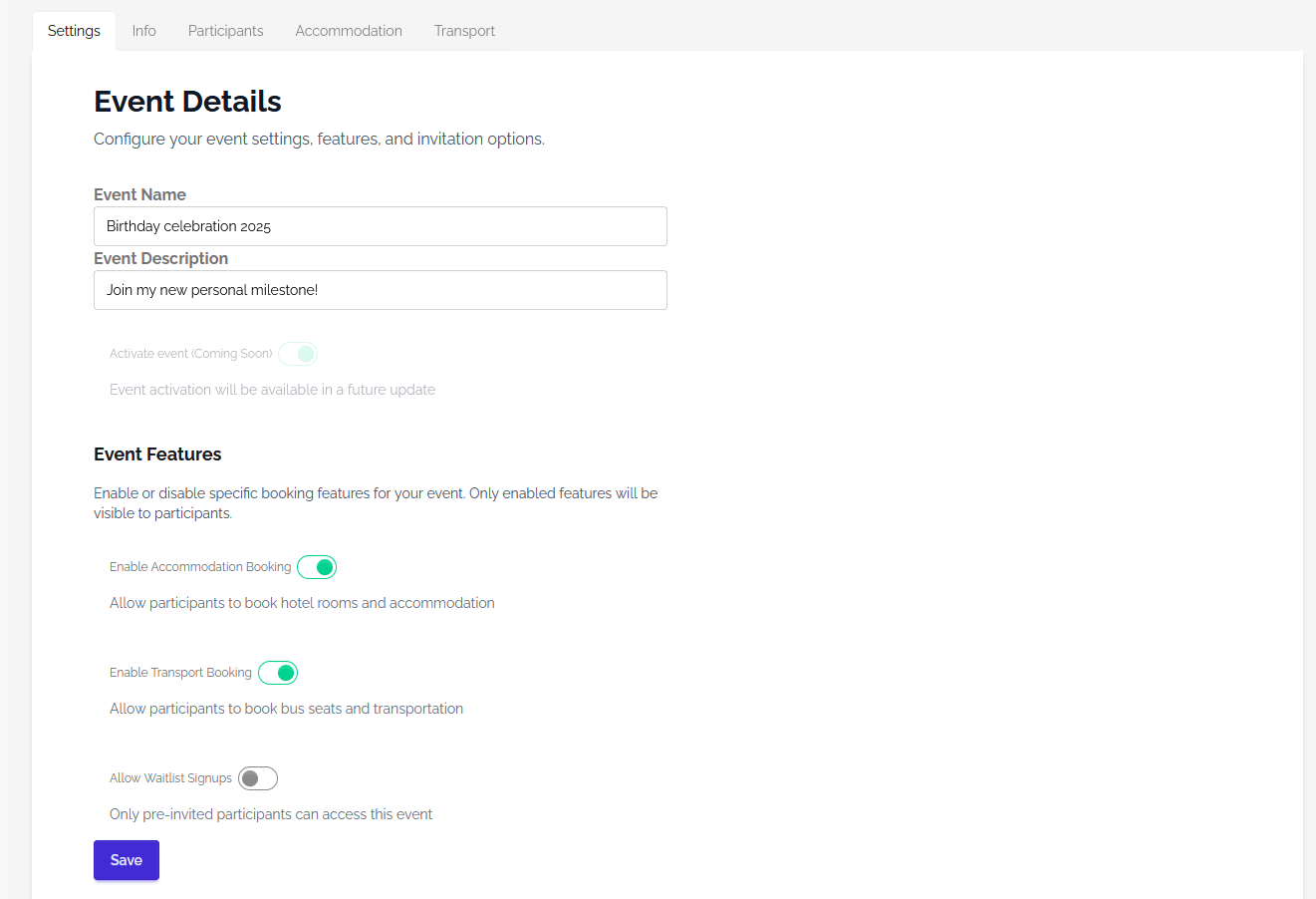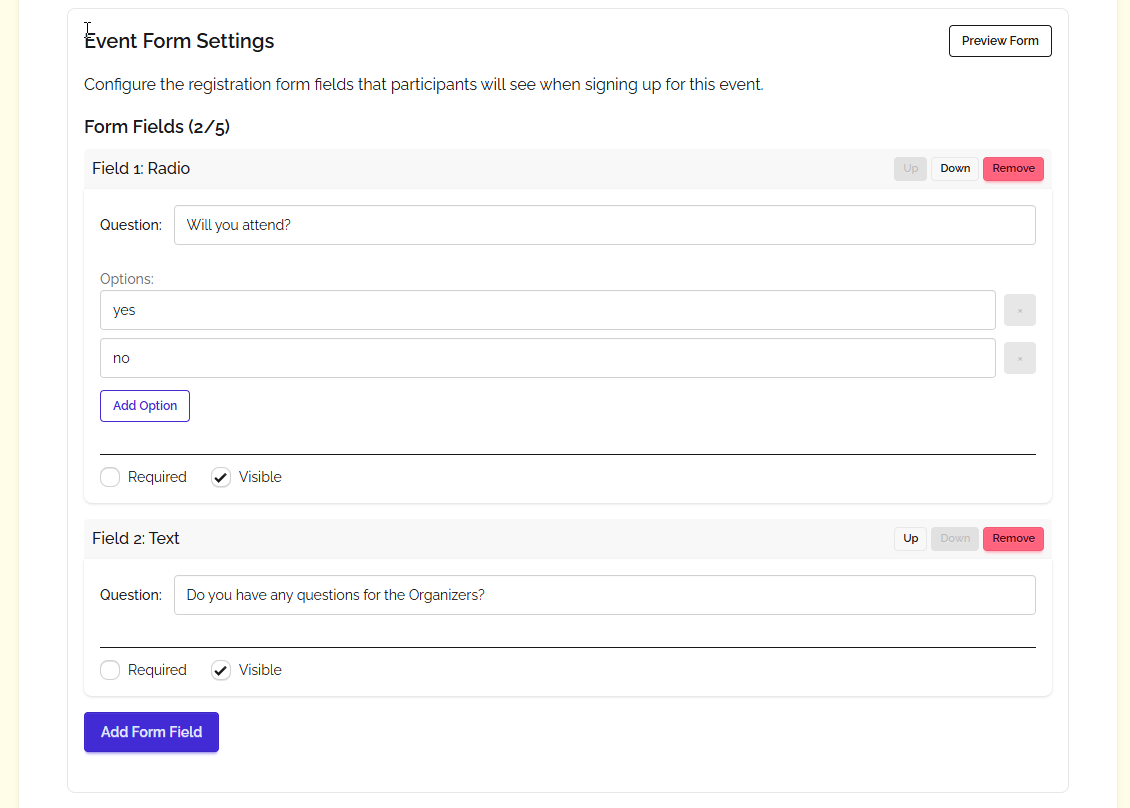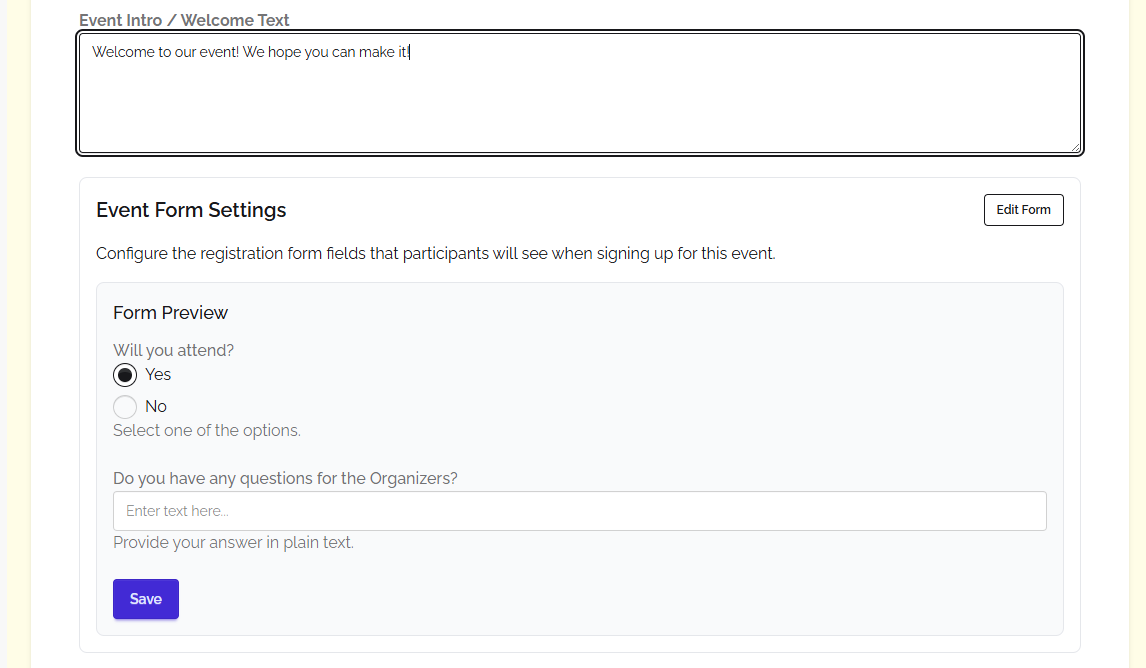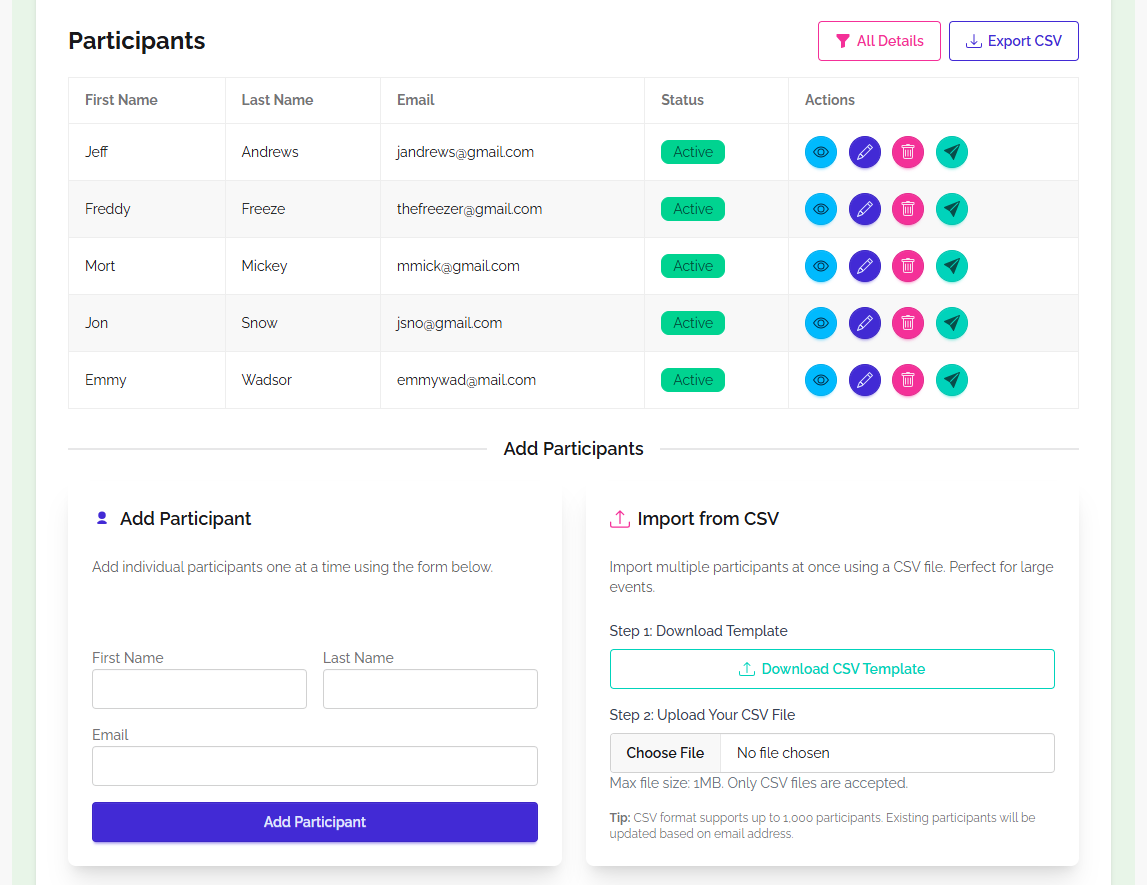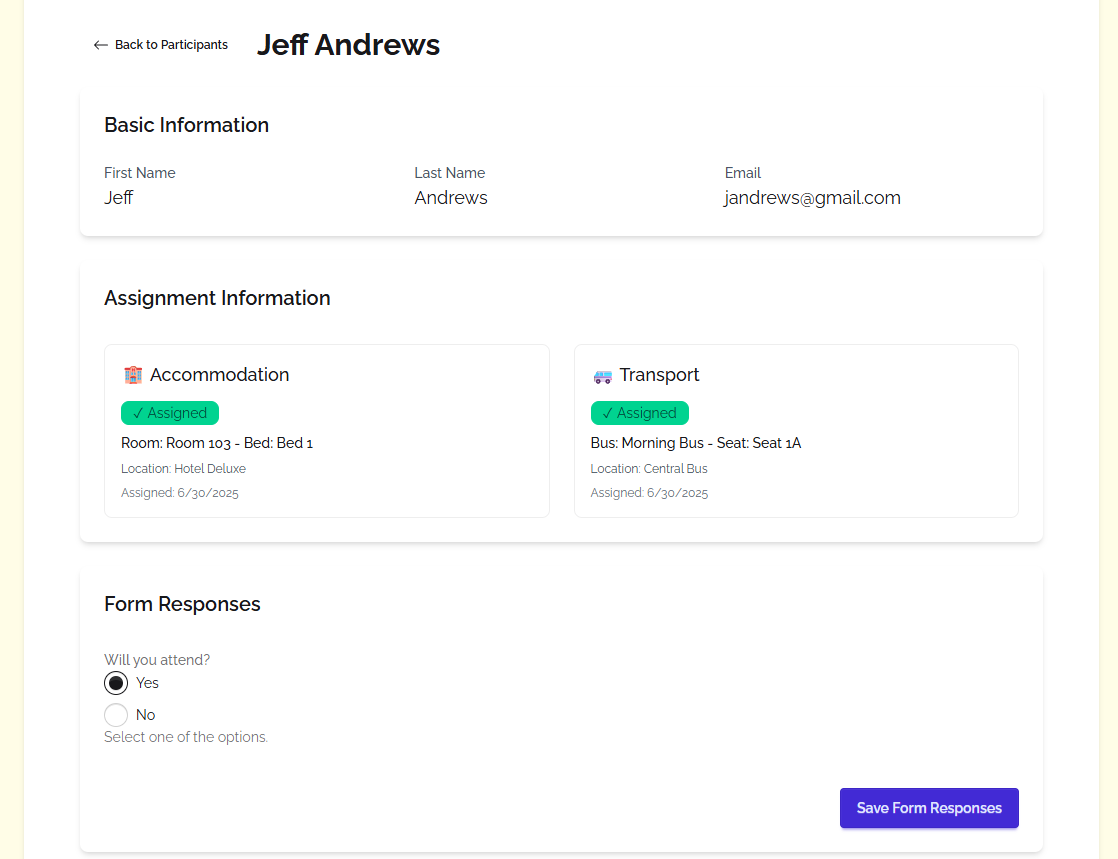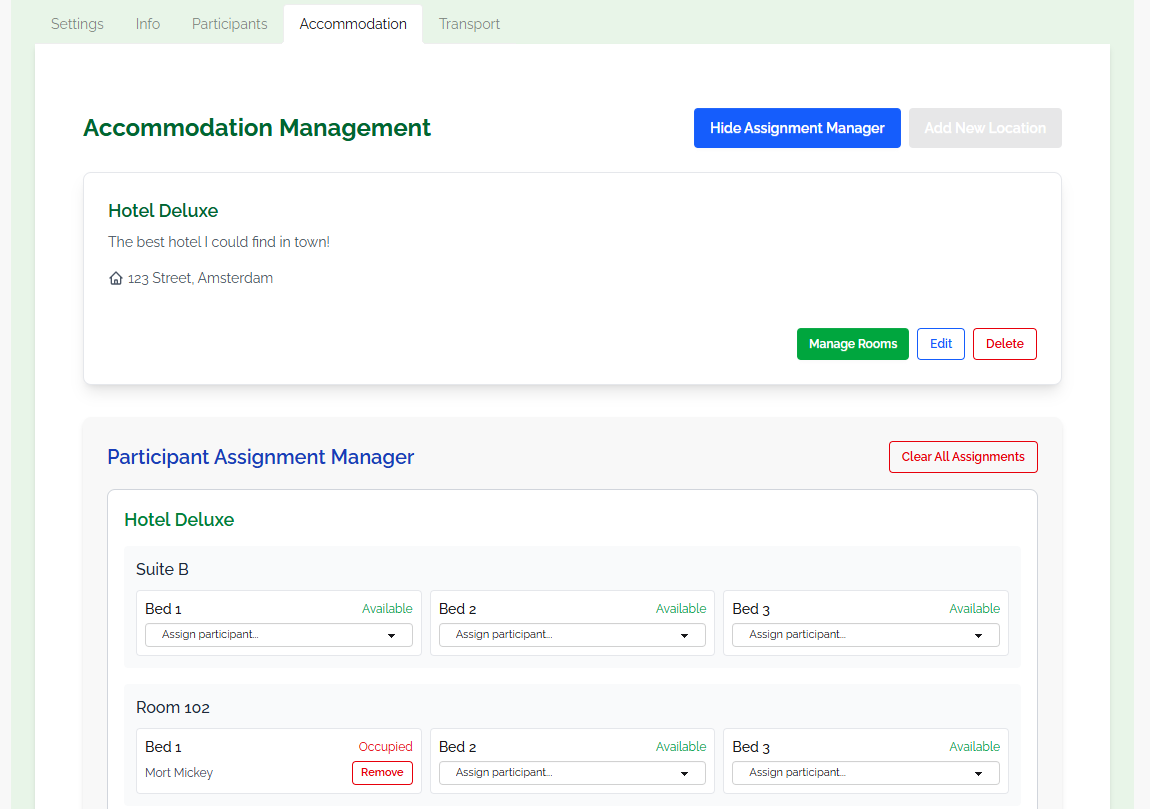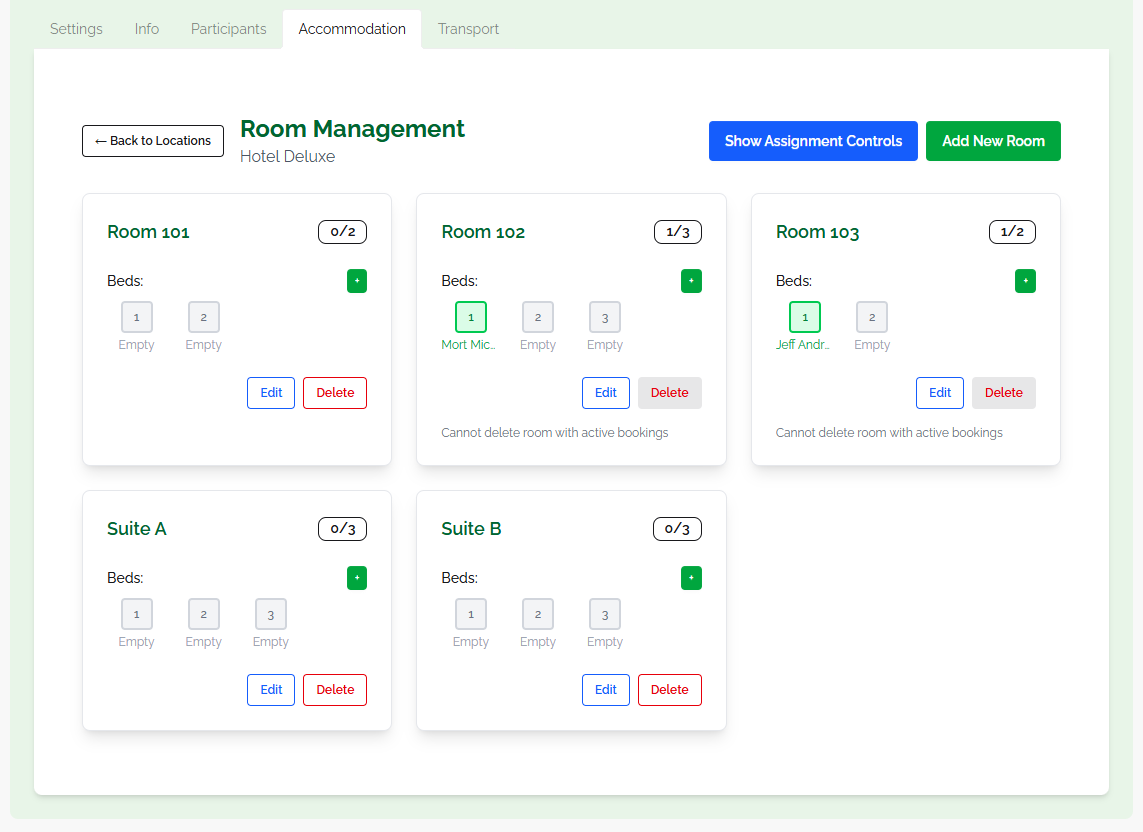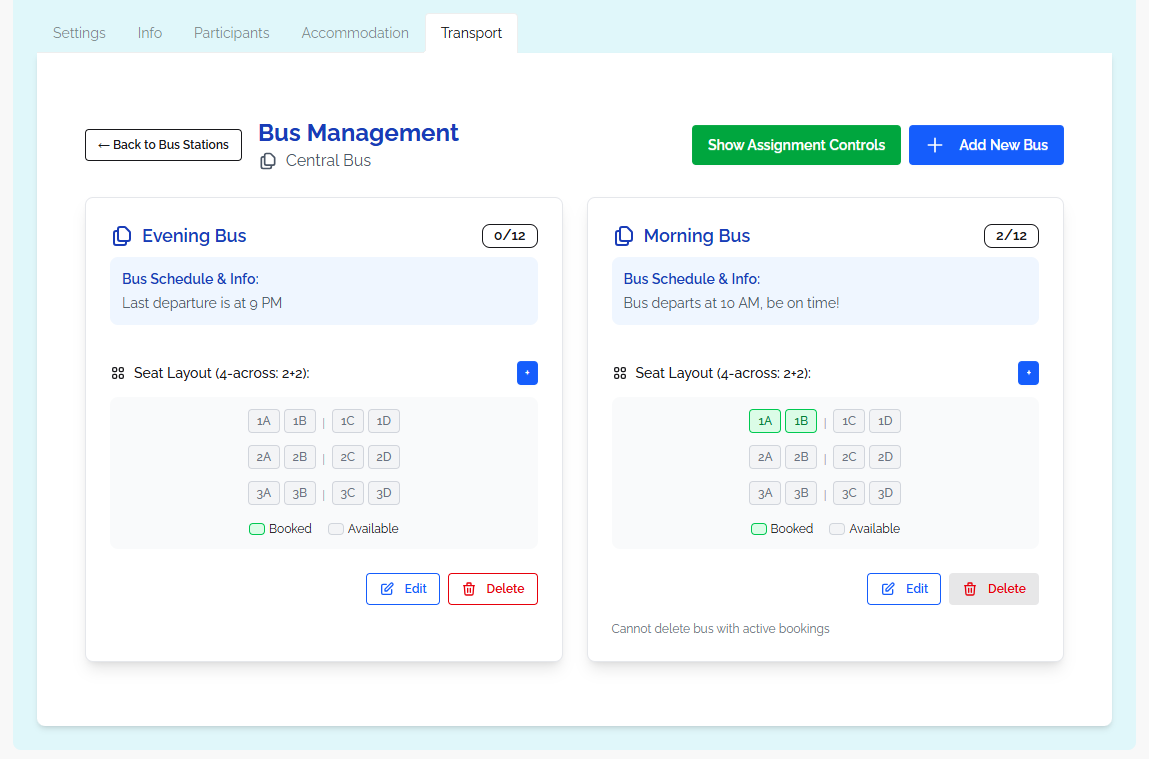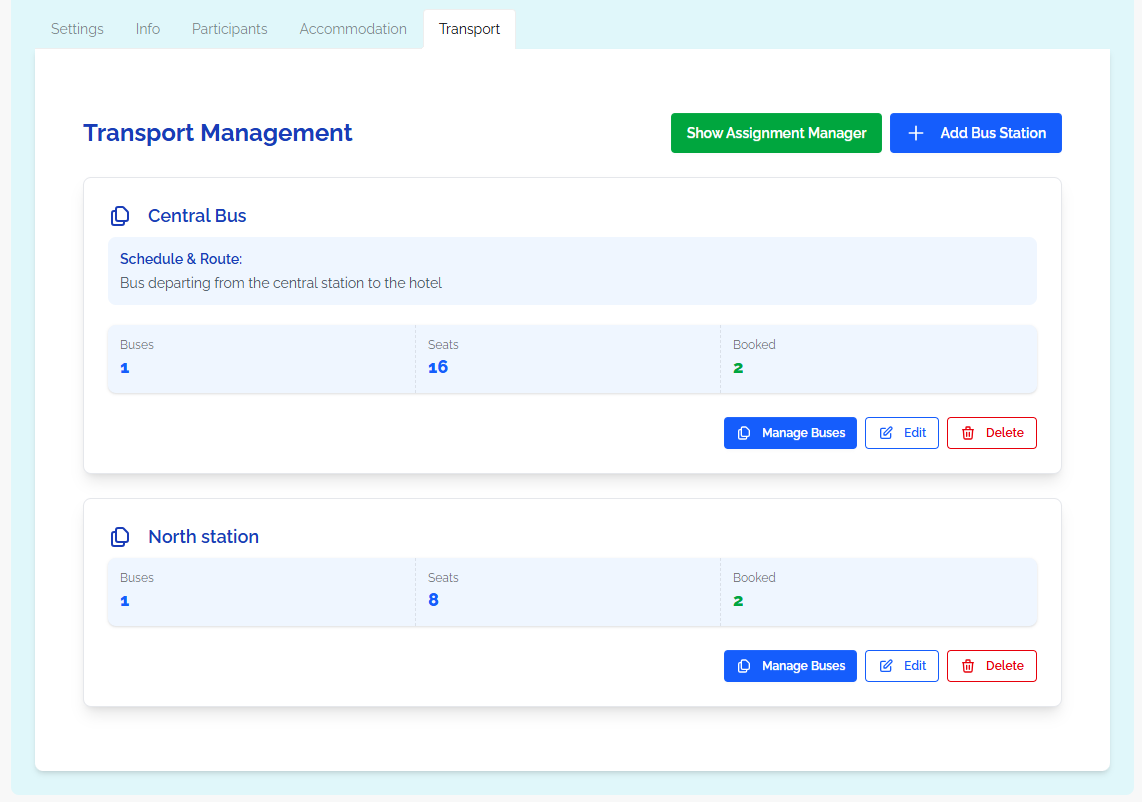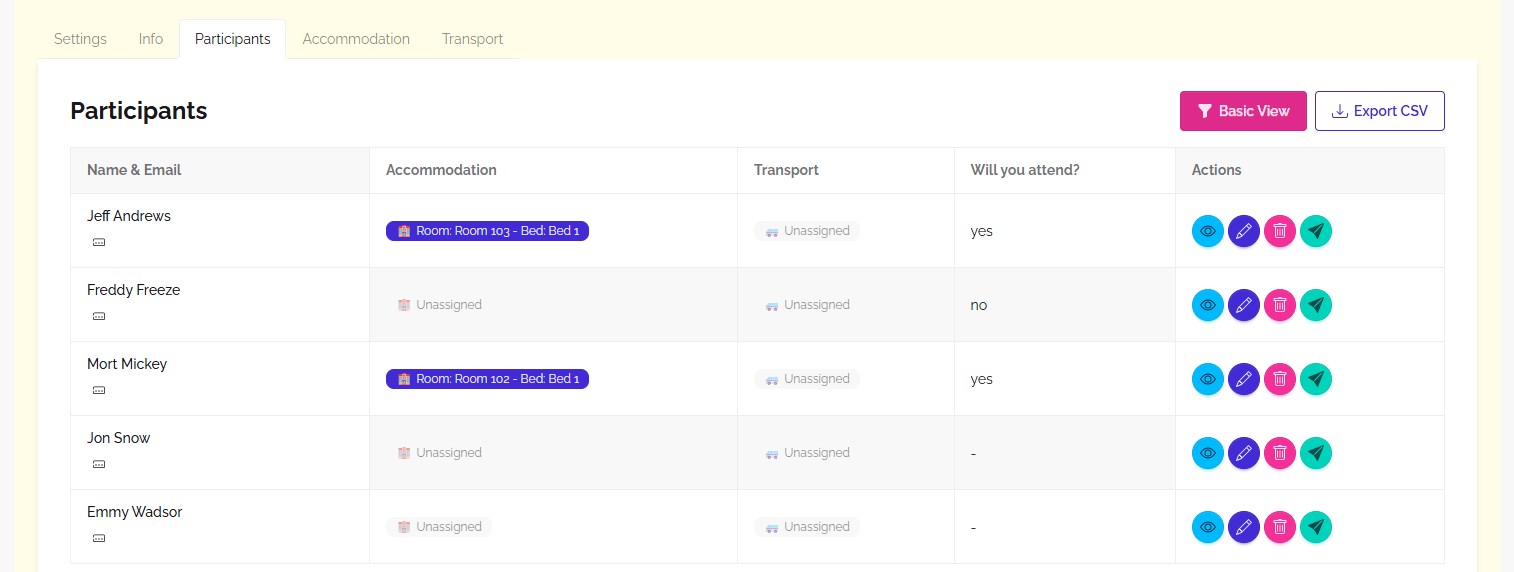Gather. Plan. Go!
Stop juggling Excel sheets, WhatsApp groups, and email chaos. Groupigo transforms event coordination from overwhelming logistics into streamlined management. Groupigo enables you to create professional & personal events in minutes, allowing you to focus on your event & not the coordination headaches. We ensure a smooth experience for everyone involved!
Problems We Solve
Transform your event coordination from chaotic juggling act into streamlined management.
Event Creation & Customization
Struggling with complex event setup processes and rigid templates that don't fit your needs?
Create professional & personal events in minutes with flexible templates, custom branding, and intuitive configuration options
- Easy event creation
- Custom event themes
- Memorable event URLs
- Professional branding
Form Builder & Participant Preferences
Generic forms that don't capture the specific information you need for your event?
Build custom registration forms with any field type, collect preferences, and gather exactly the data you need
- Dynamic form builder
- Custom field types
- Preference collection
- Required/optional fields
Participant Management
Juggling email chains, spreadsheets, and manual tracking of who's attending and their status?
Centralized participant dashboard with full overview, bulk import, waitlist management, and real-time tracking
- Centralized participant dashboard
- Bulk CSV import/export
- Waitlist management
- Real-time status tracking
Accommodation Booking & Logistics
Coordinating room assignments through messages, dealing with conflicts, and preventing double bookings?
Visual room selection with real-time availability, automatic conflict prevention, and organizer assignment controls
- Visual room layouts
- Real-time availability
- Conflict-free booking
- Manual assignments
Transport Booking & Logistics
Managing bus seats and transport through scattered messages without knowing who's traveling together?
Intuitive layouts, passenger coordination, and simple transport dashboard
- Interactive seat maps
- Passenger coordination
- Simple dashboard
Simple Analytics & Reporting
Need participant data for reporting but stuck with manual copy-pasting from different systems?
One-click CSV exports with complete data, assignment tracking, and comprehensive reporting for all event aspects
- Complete data export
- Assignment tracking
- Response management
- Analytics dashboard
Simple, Transparent Pricing
Choose the plan that works for your group.
Free
Everything you need to organize smaller events.
- Unlimited events
- Unlimited participants per event
- Basic form builder
- Room & transportation booking
- Email notifications
Plus
For organizations that need more power and customization.
- Unlimited events
- Unlimited participants
- Advanced form builder
- Custom branding
- Multiple organizers
- Priority support
- .. and more!
Need a custom solution?
Contact us to discuss your specific requirements and get a tailored quote.
Contact UsFrequently Asked Questions
Everything you need to know about Groupigo's event management capabilities.
Getting Started & Access
You can create a complete event in under 5 minutes. Simply sign up, create your event with our form builder, add participants (manually or via CSV import), and send invitations. Participants receive passwordless access links via email - no accounts needed on their end.
No! Participants access events through passwordless authentication. They simply click their invitation link or enter their email at your event page to receive a one-time code. No passwords to remember, no accounts to create - just simple, secure access.
Absolutely! You can create custom event URLs like '/i/my-awesome-workshop' instead of random GUIDs. These memorable links make it easy for participants to access and share your event, while maintaining full backward compatibility with existing invitation links.
Yes! Our free plan supports up to 25 participants per event with unlimited events. You can create and manage real events, test all features including accommodation and transport booking, and export data - perfect for evaluating the platform.
Event Management & Customization
Yes! Our dynamic form builder lets you create custom fields (text, radio buttons, dropdowns), set required/optional fields, add help text, and collect exactly the information you need. All responses are stored securely and can be edited by organizers if needed.
Groupigo includes a comprehensive waitlist system. You can enable self-signup for non-invited participants, manage pending approvals with one-click actions, and easily approve or deny requests. Late participants can join through email validation if they're on your participant list.
Absolutely! Each event has independent toggles for accommodation and transport features. Day events might only need transport, while local workshops might only need accommodation. Disabled features don't appear in participant booking flows or organizer dashboards.
Download our CSV template (FirstName, LastName, Email), fill it with your participant data, and upload it through the bulk import interface. You'll see a preview before saving, and the system intelligently merges data based on email addresses to avoid duplicates.
Yes! You can set custom header background colors from curated palettes, choose light or dark mode for content areas, and create branded event experiences. The system automatically calculates readable text colors for accessibility while maintaining your visual identity.
Accommodation Features
Our system uses atomic, transaction-based booking with real-time availability checking. When someone selects a bed, it's immediately reserved, preventing conflicts. The database ensures only one person can occupy each bed, with automatic capacity tracking and visual availability updates.
Participants can see room availability and occupancy in real-time, allowing them to coordinate with friends. The visual room layout shows who's already booked, making it easy to join preferred roommates. Organizers can also manually assign or reassign participants as needed.
The organizer dashboard provides complete accommodation management: create hotels/venues, set up rooms with configurable bed counts (1-10 per room), monitor real-time occupancy, and manually assign or move participants. You can also add or remove beds after initial setup.
Yes! You can create multiple accommodation locations, each with different room types and capacities. Set up single rooms, doubles, dorms, or suites - each room can have its own bed count and configuration to match your venue's actual layout.
Transportation Features
Our interactive seat map shows a 4-across bus layout (2+2 pattern) with seats labeled like 1A, 1B, 1C, 1D, 2A, etc. Participants can click directly on available seats or use traditional buttons. The system shows real-time occupancy and passenger names for coordination.
Absolutely! Create multiple bus stations with different routes, schedules, and information. Each bus station can have multiple buses with configurable capacity (1-60 seats). Participants choose their preferred route and specific seat, with full visibility of travel companions.
The seat map displays names of booked passengers, allowing participants to see who they'll be traveling with. This helps friends coordinate seating and builds community before the event. Organizers have full passenger lists for each bus for planning purposes.
Yes! The organizer transport dashboard lets you view all buses, see passenger assignments, and manually assign or move participants between seats and buses. You can also adjust bus capacity by adding or removing seats after initial setup.
Advanced Features & Management
The enhanced participant management system shows assignment status for each participant in both table and detail views. You can see who has booked rooms/transport, make assignments directly from participant profiles, and get comprehensive overviews of booking status.
Yes! Individual participant detail pages let you view and edit all form responses with auto-save functionality. You can update participant information, manage their accommodation/transport assignments, and track their complete event participation status.
Groupigo's unified authentication seamlessly handles dual roles. As an organizer, you can create and manage events, while also participating in other events as a regular participant. No role switching needed - the system automatically provides appropriate access based on context.
Yes! Each event has independent feature toggles. You can enable/disable accommodation and transport features per event, so day trips might only show transport options while local workshops only show accommodation. This keeps the participant experience focused and relevant.
Data & Analytics
One-click CSV export includes complete participant data: personal information, form responses, accommodation assignments, transport bookings, and participation status. The exported data is ready for use in Excel or other tools for further analysis or record-keeping.
The participant dashboard shows clear status indicators for each participant: Active (completed registration), Pending (awaiting approval), or Denied. You can see who has responded to forms, made bookings, and take action on incomplete registrations.
The organizer dashboard provides real-time occupancy tracking for all venues and buses. See capacity utilization, booking trends, and identify any coordination issues. Visual seat maps and room layouts give instant status overviews.
Technical & Security
All data is encrypted in transit and at rest. We've designed the platform with GDPR compliance in mind, including data minimization and participant consent management. The passwordless authentication system eliminates password-related security risks.
You control your data retention. Export all participant information before or after events for your records. The platform includes data cleanup capabilities to remove participant information when no longer needed, supporting privacy compliance and data minimization.
We use time-limited one-time codes sent to verified email addresses, combined with JWT tokens for session management. This eliminates password breaches while providing secure access. Invitation links have built-in expiry and can be regenerated if needed.
Groupigo works on all modern browsers (Chrome, Firefox, Safari, Edge) and is fully responsive for mobile devices. The touch-optimized interface works seamlessly on iOS and Android, with specific optimizations for mobile seat selection and form completion.